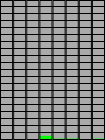If you’ve been reading this blog from my web page at www.rynosoft.com/mick, you may have noticed that I’ve been reorganizing things over there. I have been consolidating links to all of the articles there onto a single page, which is available from the “Archive” link on my web page or from the “Archive” link in the “All Things Mick” section on the left side of this page. When I’ve finished putting all the links on the Archive page, the web page at www.rynosoft.com/mick will cease to exist.
I’m doing this because everything I write these days is on my blog and I write very few, if any, website pages any more. I want to keep the old stuff around and I think a single page archive linking to all the old articles is a good way to keep it available without having to maintain the labyrinthian structure of the website as I envisioned it back when I first started it in 1996.
So what does this all mean for you, the reader? You now have a couple of options for viewing my blog:
- Replace your www.rynosoft.com/mick bookmark(s) with a bookmark to www.rynosoft.com/blog in your web browser. If you want to view old articles, use the Search field (for blog content) or the Archive link on the left (for older content).
- Subscribe to an RSS feed to this blog with your favorite aggregator. I use a dedicated reader called NetNewsWire but Safari, which is free and available for Windows and Mac, also has a fine built-in reader. If neither of those options is appealing, Internet Explorer 7 has a built-in reader (or so says Wikipedia) and I hear that Google Reader is an excellent web-based solution. If you’d like to do your own research, you can start with Wikipedia’s fairly comprehensive list of aggregator clients. WordPress, the wonderful software that powers this blog, supports atom, RSS 2.0, RSS 1.0 (RDF) and RSS 0.92 feeds. You can also click the “RSS” link at the bottom of the page to subscribe to this blog.